Explore 7 effective CRM design practices shaping 2024 for optimal business performance.
Businesses can’t exist without customers. And users these days are very picky about the products they want to use. Finding a way to your customer’s heart will result in a devoted band of users and higher profits.
So, adopting a CRM( Customer Relationship Management) platform is one way to know your customers better. CRM solutions promise an 87% boost in sales and a 74% increase in customer satisfaction.
However, 50% of sales leaders struggle with their CRM because it's just too complex and not user-friendly.
So, what's the solution? It's all about how the CRM system is designed. In this post, we will explain why the UI/UX of CRM matters. We will also share CRM design best practices based on our expertise in designing human-centric CRM apps.
10 Ways Effective UX Boosts Your CRM App’s Performance
Effective UI/UX design turns complex CRM systems into a simple yet engaging user experience. Read on to understand how thoughtful design can make all the difference!

- Simplified Navigation
- Intuitive interfaces reduce learning curves.
- Easy navigation ensures swift access to critical information.
- Increased User Adoption
- A positive and user-friendly experience encourages wider acceptance.
- High adoption rates lead to more comprehensive data input and usage.
- Data Organization
- Well-designed UX simplifies the organization and visual rendering of complex data.
- Clear visual hierarchy enhances the user's ability to interpret information.
- Task Efficiency
- Seamless workflows and simplified processes save time.
- User-centric design reduces the number of clicks needed to perform tasks.
- Error Reduction
- Intuitive UX minimizes the likelihood of user errors.
- Clear prompts and feedback prevent data entry mistakes.
- Enhanced Decision-Making
- Visualizations and easy-to-read reports aid quick decision-making.
- Accessible insights empower users to make informed choices.
- Mobile Responsiveness
- Responsive design allows access from various devices.
- On-the-go accessibility ensures continuous engagement.
- Customization Options
- Tailorable interfaces adapt to unique business needs.
- Users can personalize their dashboards for a more relevant experience.
- User Feedback Integration
- Continuous improvement through feedback loops.
- Regular updates based on user input ensure ongoing satisfaction.
- Integration Capabilities
- Smooth integration with other tools and platforms.
- Enhanced interoperability for a more connected business environment.
What are the Prerequisites to Start CRM design?
In every project, Aufait UX engages in research before getting started. This involves creating user personas, conducting thorough UX research, and scheduling interviews with stakeholders and users. However, when it comes to designing CRM software, our efforts are intensified. We establish a "CRM Repository" to guide designers and developers in aligning with the goals, requirements, and core functionality of the CRM system.
"A CRM can directly impact our customer’s revenue. Therefore, it is essential to design it effectively, filtering out unnecessary nuances from daily interactions and tasks."
-Fathima, Lead UX designer, Aufait UX
Here is a list of design aspects we focus on before getting into the CRM design process:
- Understanding business goals is our initial focus, achieved through client interactions and presentations. This understanding guides our design approach, whether it involves streamlining workflows through automation or implementing new strategies based on analytics.
Take, for example, a client project where we were tasked with designing a CRM software as an extension of their existing ERP solution for the travel and tourism industry. The client's primary objective was to enhance the customer experience seamlessly, from initial inquiry to final booking. This specific goal served as a guiding light for our subsequent design steps. - Next, we compile a list of system requirements, including integrations, work speed, analytics, and automation. This essential step precedes our entry into the UI/UX design process.
- Regardless of the enterprise size—be it big, small, or medium—dedicated departments handle customer touchpoints. We engage in brainstorming sessions to identify design-specific requirements, considering how each targeted department will utilize a CRM. This step is crucial as each department has distinct tasks and approaches to achieving them.
7 CRM best design practices
The primary goal of UX design is to mitigate user frustration at every customer touchpoint, as avoidable customer churn incurs an annual loss of $136 billion for U.S. businesses. This concerning statistics is due to poor customer experiences.
Esteban Kolsky, a customer experience strategist, highlights that 67% of consumers attribute churn to bad experiences. Notably, satisfied customers tend to share positive experiences with six or more people (72%), while frustrated customers share negative experiences with 15 or more people (13%).
To address this, leading UX design agencies commit to executing a well-designed CRM system infused with UX considerations. They accompany users through each functionality, ensuring a frustration-free journey.
1. Design for the Target Audience by Analyzing their Behavioral patterns
Designing with the target audience in mind ensures the CRM meets functional needs and resonates with users on a practical and intuitive level.
For instance, to design the CRM app for a Travel agency, we studied the distinct demands and behaviors of professionals in the travel industry. In this way, the CRM interface was tailored to seamlessly integrate with their daily tasks. The Mid-back office software we created provides fully integrated billing, accounting, and financial management modules. This UI UX design approach ensured that the design aligns with the specific requirements of the travel agency personnel, enhancing user experience and overall productivity.
2. Assess Competitors to Identify Worth-to-Know Features
Conducting a competitor analysis is a key strategy to understand how the user pain points identified by your client have been addressed and resolved.
So in CRM system design projects, we conduct a comparative study of leading CRM market players to enhance our client's app competitiveness to identify essential features. The research provides valuable insights into potential features for implementation, although these often remain as assumptions.
To validate our assumptions, direct communication with active users is carried out. This user-centric approach ensured that the final CRM design was drawn from industry benchmarks and rooted in the practical experiences and needs of the end-users.
3. The CRM Design Strategy Begins with Content
Ensuring logical and comprehensible content is important for effective communication with users, including both customers and employees. Given the extensive user base of CRM apps, it's crucial to strike a balance in content that caters to individuals with diverse capabilities and objectives.
For example, for our project Traacs, our design team conducted a thorough review of search engine logs, identifying commonly used keywords, terms, phrases, and topics searched by users. Subsequently, we updated the content to align with these user preferences.
As you can see, the dashboard provides a comprehensive 360-degree view of customers, incorporating their names and transaction history. This ensured that our client’s requirement to easily access and interpret crucial information in a user-friendly manner was met.
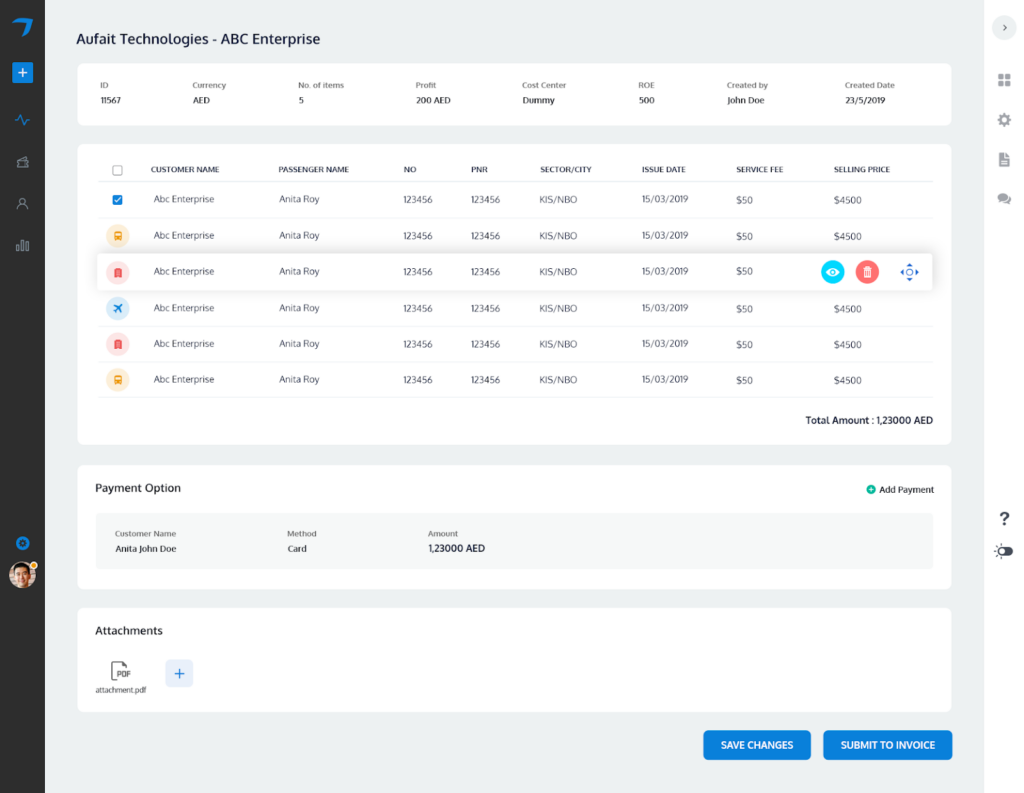
4. Designing Intuitive Dashboards as the Hub of UX
Dashboard designs is a great way to deliver value to your users consistently. Because it is the screen that appears every time the users log in. For tasks like updating tasks or adding details, dashboards are the first interaction point of the users.
Knowing this significance, before getting into the CRM dashboard design of Traacs, we set aside time for strategic design and a thorough review of our design thinking process.
Focusing on the user interface (UI), we ensured alignment with the brand's distinct look and feel. As you can see from the image, the color and typography choices were made thoughtfully to achieve a balance between modernity, lightness, and clean aesthetics.
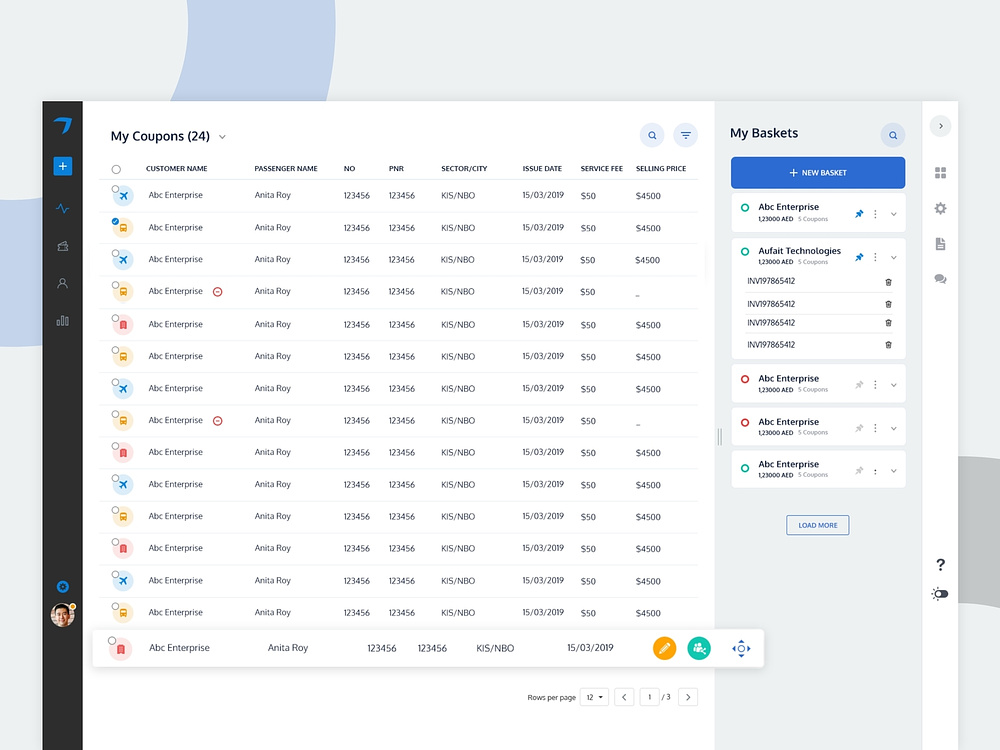
5. Establishing Efficient Interactive Tracking
Communication gaps among customer service representatives or internal teams causes frustration for both clients and employees. Minor disruptions in communication may lead to service process breakdowns, potentially harming the business's reputation. Therefore, interaction tracking remains a crucial feature in CRM systems.
As businesses expand, instances arise where a single customer communicates with multiple service reps. Effective interaction tracking reduces customer frustration by ensuring that each representative is well-informed about ongoing interactions and provides the necessary assistance.
6. Design with Accessibility in Mind
Ensuring accessibility is a fundamental best practice in CRM design. By prioritizing features that accommodate users with diverse needs, such as those with disabilities, businesses can create an inclusive and user-friendly CRM system. Key considerations include implementing clear and concise interface elements, providing alternative text for images, and ensuring compatibility with assistive technologies. Adopting standardized accessibility guidelines such as WCAG, EAA, and ADA enhances the overall usability of the CRM, allowing a broader range of users to engage effectively.
7. Conducting UX Audit to Measure and Improve CRM UX
Resolving the user pain points and improving UX is an ongoing process. So, conducting regular UX audits is a systematic approach to measure and enhance user experience. Through these audits, designers, and stakeholders can evaluate the effectiveness of the CRM interface in meeting user needs. Assessing factors like navigation, information architecture, and interaction design provides valuable insights into areas that require refinement.
Investing in CRM Design is a Wise Decision for Your Business
Designing a CRM system involves a thoughtful and skillful process. Understanding your audience, setting clear goals, choosing the right technology, and following the best design practices will help you succeed in creating a simple yet effective CRM solution that can enhance business value. Despite its complexity, investing in your own CRM system is worthwhile. Research from Forrester shows that a CRM solution can help boost revenue, cut costs, and improve IT efficiency.
Our team at Aufait UX, with experienced UI/UX designers, is here to help and answer any questions you have about CRM UX design. We're ready to provide the assistance you need for a system that suits your requirements.



